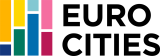Basic Digital Skills Are Survival Tools
The Corona crisis has made our dependence on basic digital skills painfully clear. When physical contact is impossible, we all need to be able to connect remotely. Municipalities should make sure their citizens do not fall victim to digital exclusion and set up digital help centres. “All you need is a broadband connection and some hard work,” says librarian Eva Hveem.
Basic digital skills have become survival skills. Everyone should know how to search for new information, download a form and protect themselves from disinformation. And although it is hard to imagine for people who are online every day, over 40% of EU citizens do not have these skills. They are between 16 and 74 years old, of no particular ethnicity, they are digitally illiterate and cannot partake in society like their tech-savvier peers.
Motivation
Eva Hveem is librarian at Helsingborg Public Libraries in Sweden and an active member of the Urban Agenda for the EU Digital Transition Partnership. Digital centres have been around in Sweden since the 1990’s, she says, and there is free Wi-Fi in social housing. Still there are citizens for whom the Internet is but a vague idea. When people are not present online, how can they be reached? Motivation is key, says Eva. “Some state authorities squeeze people into the digital world almost forcefully, by making certain facilities only available online. That is a choice. Sweden has closed down half of its unemployment offices and they have moved online.”
Eva recalls a man that came into the library, late last year. Due to the pandemic crisis this car mechanic had lost his job of 30 years. He had worked with computers necessary for repairing cars, but did not know how to download and print an online form. Eva says: “At first I emailed him the form. We printed it and filled it out, but he was ashamed of his handwriting. He wanted a new form but he did not know how to do this. That is why he came to us. If he hadn’t, he would not have been able to report his activities to get unemployment benefit.”
Basic equipment
The good news is that digital competence centres can be set up anywhere: community centres, religious buildings, libraries, schools. They could even be pop-up places at shopping centres or community events. The Digital Transition Partnership has collected experiences from Helsingborg, Sweden and Sofia, Bulgaria and translated them into The Digital Neighbourhood Instrument.
The booklet describes that, aside from an accessible location, a centre needs Internet access that is fast, reliable and secure. It should have a variety of devices people can ‘play’ with. Tablets with touch screens are easier to learn how to use, but people benefit from learning how to use a keyboard and mouse. Therefore, desktop computers and/or laptops should be available too. If possible, add printers and scanners. Digital help centres can look for collaboration with other organisation to obtain the equipment. Helsingborg library works together with the IT department of the municipality. They provide the hardware and the support. Perhaps local IT businesses are happy to contribute, too.
Be supportive
Most important are the staff and their training skills. Eva explains that university degrees are not necessary. “Staff needs to be a bit more knowledgeable than the people that visit the centre. What matters is staff that are open-minded and able to work together with people. To use clear language and don’t dictate, let people discover their own skills, with a little bit of help. Be supportive. You want to lift people up and take them a couple of steps higher on the knowledge ladder. They need to give themselves that knowledge. People are lost and they need us to help them do things that are important to them. It is not for us to decide what is important to them. We just help.”
Fun & democracy
It is a mistake to think that people are too ignorant, too old or too lazy to learn how to use the internet. Some are ashamed to ask for help, Eva says, others just don’t see the need. “In Helsingborg, we want people to get excited about technology and learn new skills. We try to show them there are ways to enhance their skills and become more employable. When you are familiar with the digital world, you can learn new skills. Find out what makes people tick. Talk to them.” Because fun can be a motivator, too. “We talk to people about their interests. If they like music, we might show them their favourite band on YouTube and all the songs they can find there. YouTube is a goldmine for learning other skills as well.”
Before corona, people could try out VR goggles and test our 3-D printers. They could play with robots. “We want to be a gateway into the future of technology. Maybe people will think this is fun, so they want to learn more skills and get a better job. Or get a job at all.”
Eva cannot stress enough how important it is that municipalities invest in teaching these basic digital skills. “There is a tendency to focus on young people and coding, but these are not the people that necessarily need the help we offer. The times we live in now, it is more important than ever that everyone can execute all their democratic rights. That requires knowing how to browse, search, email, to know where to find information online and be critical about it. To teach people those skills is a good investment for the long term.”
More:
https://ec.europa.eu/futurium/en/digital-transition/digital-neighbourhood-instrument